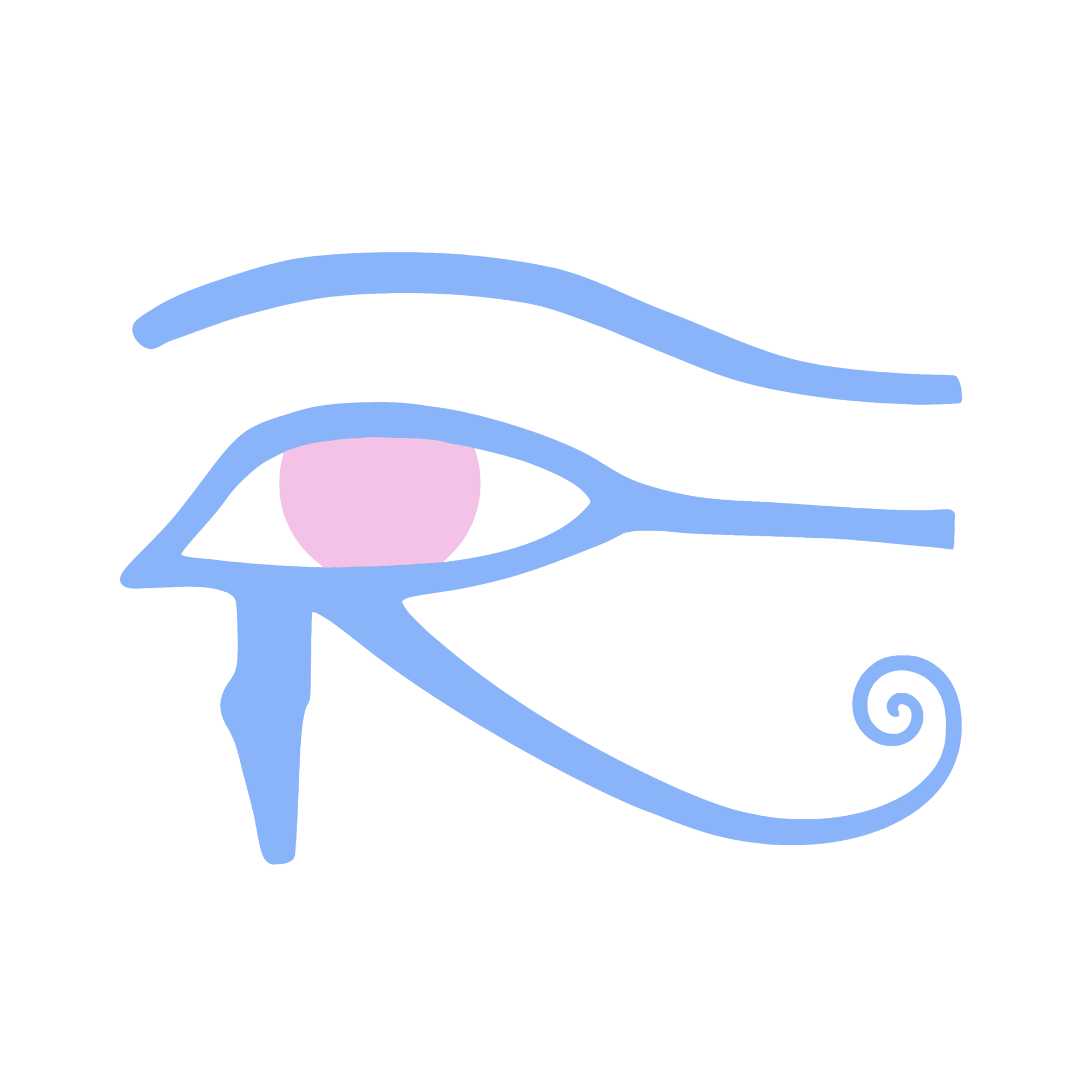Wedjat
Source Code: Github
Wedjat is an in-development command-based programming language written entirely from scratch, and written without an Abstract Syntax Tree.
Wedjat was created as a learning experience, and is not a fully fledged programming language. Some conventional features of a programming language are currently missing, such as arrays or proper syntax error checking.
Dependencies
Installation and Usage
- Move the
wedjat-execscript to any directory listed in your$PATH(such as /usr/bin) - Create and open a file with the file extension
.wdj. - Write Wedjat code!
wedjat-exec </path/to/file>
Wedjat’s Basics
A program written in the Wedjat programming language is made up of a list of statements, each seperated by a semicolon ( ; ). Each statement contains a single command in the following format:
baseCommand <arg1> <arg2> <arg3> <etc...>;Arguments passed to a Wedjat command can be of several different “data types”:
- Strings (str) - A string of characters. By default, any argument passed to a command is a string. String arguments containing spaces need to be wrapped in quotes ( ” ).
- Example:
myCommand mystring; - Example:
myCommand "my string";
- Example:
- Numbers (int) - An integer or floating point number. Number arguments are denoted by wrapping the argument in colons ( : ).
- Example:
myCommand :420:; - Example:
myCommand :12.34:;
- Example:
- Booleans (bol) - A bool value, True or False. Argument is wrapped around single quotes ( ’ ).
- Example:
myCommand 'True'; - Example:
myCommand 'False';
- Example:
- Blocks (blk) - A block of code / list of statements. Wedjat allows you to pass entire blocks of code as an argument, as well as store them in variables.
- Example:
myCommand { someOtherCommand randomargument; someOtherCommand :420:; someOtherCommand 'True'; };
Comments
Single-line comments in the Wedjat programming language are written as follows:
> Comment here
> Another commentComments start at the ’>’ symbol, and are terminated at the next newline. All comments are removed in the interpreter’s internal rendition of the source text before the text is formatted into a list of statements.
Variables
In Wedjat, variables must be declared with a name and specific type with the define command before they are used.
Data can be written to variables with the set command.
An argument passed to a command can be replaced with the contents of a variable by passing the name of the variable wrapped in parenthesis as the argument.
Take the following code as an example:
define myString str;
define myNumber int;
define myBool bol;
define myBlock blk;
set myString "My beautiful string.";
set myNumber :5:;
set myBool 'True';
set myBlock {
write "hmmmm yes";
};
write (myString);
write (myNumber);
write (myBool);Input and Output
Wedjat has some very basic I/O commands.
-
write <arg1> <arg2> <etc...>- Writes to the standard output the string representation of any String, Number, or Boolean arguments passed to it. Supports\nand\tas escape characters for newline and tab. -
read <variable name>- Reads string data from the standard input and writes the data to the given variable. Variable must be of type String.
Example code:
define userInput str;
write aaaaaaaaaa\n "f f f ff" :69: 'True';
read userInput;
write (userInput);Comparisons
Wedjat supports comparing between two values with the if command.
Comparison operators:
=- Is equal to. (I think I forgot to implement a “not equal to” lol)#- Not.&- And./- Or.
Example code:
define p int;
define q int;
set p :10:;
set q :100:;
if (p) = :1: {
write "its 1";
} (p) = :5: {
write "its 5";
} else {
write idk;
};The order of operations can be forced by passing a Left parenthesis and Right parenthesis, like in other languages. Otherwise, the order of operations follows the same order used in Lua.
Example code:
if "(" (p) = :10: / (p) = :5: ) & (q) = :100: {
write "yes";
};Notice how the Left parenthesis needs to be encased in quotes. If it wasn’t, the interpreter would attempt to read the argument as a variable to insert.
Loops
The Wedjat programming language supports two types of loops with the for and repeat commands.
To forcefully break out of a loop, use the break command.
The for Command
The for command in Wedjat follows traditional for loop syntax. The following code snippet will loop through a set of numbers. It starts at one, finishes at 10, increments by 1 after each iteration, and stores the number value of the current iteration in the provided variable i:
define i int;
for i :1: :10: :1: {
write \n (i);
};The repeat Command
The repeat command will forever repeat execution of the code block passed to it until broken by break:
> Only runs once, and does nothing, as the loop is broken immediately.
repeat {
break;
};Mathematical Operations
Wedjat can perform mathematical operations with the all-encompassing math command. It expects an expression, in which each part of the expression is its own unique argument. It then stores the Number data in the variable provided.
Example code:
define result int;
math result :1: + :1:;
write (result);Valid mathematical operators:
+- Plus.-- Minus.*- Multiply./- Divide.^- Power.%- Modulus.(- Left parenthesis (for forcing the order of operations.) (Must be encased in quotes.))- Right parenthesis (for forcing the order of operations.)
Misc Commands
-
sleep <number>- Pauses the program for<number>amount of seconds. -
type <string variable name> <argument>- Writes the type (int,str,bol,blk) of the argument provided into the String variable provided. -
strcat <string variable name> <string argument> <string argument>- Concatenates all strings provided and stores the output in the String variable provided. -
tostr <string variable name> <argument>- Takes the string representation of the data supplied as the argument and writes it into the String variable provided. -
toint <number variable name> <string argument>- Converts a string representation of a number back into a real number and writes the data to the Number variable provided. (Useful in conjunction withread) -
runblock <block argument>- Runs the provided code block. -
kill- Kills the program.