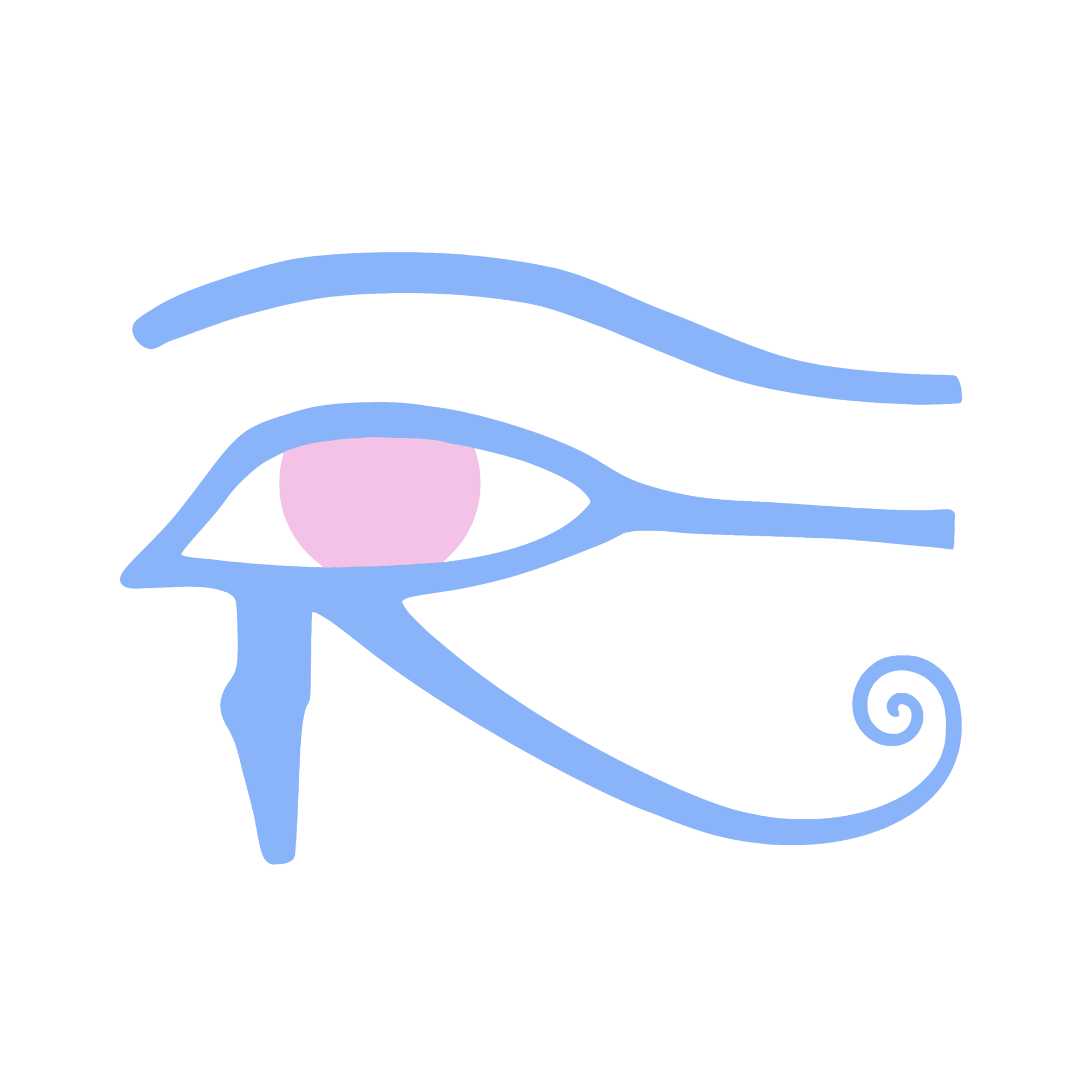System Configuration
The river frontend provides a centralized configuration hub - allowing the system to be configured via the command line, without the need to worry about configuration files, settings panels, etc.
Note. When passing a hexidecimal color value as an argument, do not include the pound sign (#).
Package manager
river config opmssec <security_type>- Change your package security type. For more information, see this page.
User Interface (i3)
-
river config wallpaper <path>- Sets the specified image atas your wallpaper. Supports .png, .jpg, and .webp images. -
river config bar-color <hex_color>- Sets the status bar color. -
river config bar-position <top/bottom>- Sets the status bar position. -
river config border-color1 <hex_color>- Sets the border color for focused windows. -
river config border-color2 <hex_color>- Sets the border color for unfocused windows. -
river config border-color3 <hex_color>- Sets the border color for urgent windows. -
river config border-size <number>- Sets the border pixel size. -
river config gaps-inner <number>- Sets the inner gap pixel size. -
river config gaps-outer <number>- Sets the outer gap pixel size. -
river config mod-key <Mod1/Mod2/Mod3/Mod4>- Sets the mod key. -
river config ws-bg-color1 <hex_color>- Sets the active workspace button background color. -
river config ws-bg-color2 <hex_color>- Sets the inactive workspace button background color. -
river config ws-bg-color3 <hex_color>- Sets the urgent workspace button background color. -
river config ws-txt-color1 <hex_color>- Sets the active workspace button text color. -
river config ws-txt-color2 <hex_color>- Sets the inactive workspace button text color.
GTK
-
river config gtk-theme <gtk_theme_name>- Changes your GTK theme to the specified theme. -
river config icon-theme <gtk_theme_name>- Changes your icon theme to the specified theme. -
river config cursor-theme <gtk_theme_name>- Changes your cursor theme to the specified theme. (May require a reboot)
Alacritty
The colors used by the default terminal emulator, Alacritty, can easily be configured through the river frontend.
-
river config bright-black <hex_color> -
river config bright-blue <hex_color> -
river config bright-cyan <hex_color> -
river config bright-green <hex_color> -
river config bright-magenta <hex_color> -
river config bright-red <hex_color> -
river config bright-white <hex_color> -
river config bright-yellow <hex_color> -
river config cursor-color <hex_color> -
river config cursor-text <hex_color> -
river config dim-black <hex_color> -
river config dim-blue <hex_color> -
river config dim-cyan <hex_color> -
river config dim-green <hex_color> -
river config dim-magenta <hex_color> -
river config dim-red <hex_color> -
river config dim-white <hex_color> -
river config dim-yellow <hex_color> -
river config footerbar-bg <hex_color> -
river config footerbar-fg <hex_color> -
river config hintend-bg <hex_color> -
river config hintend-fg <hex_color> -
river config hintstart-bg <hex_color> -
river config hintstart-fg <hex_color> -
river config index16 <hex_color> -
river config index17 <hex_color> -
river config normal-black <hex_color> -
river config normal-blue <hex_color> -
river config normal-cyan <hex_color> -
river config normal-green <hex_color> -
river config normal-magenta <hex_color> -
river config normal-red <hex_color> -
river config normal-white <hex_color> -
river config normal-yellow <hex_color> -
river config primary-bg <hex_color> -
river config primary-fg <hex_color> -
river config primary-dimbg <hex_color> -
river config primary-dimfg <hex_color> -
river config search-focusmatch-bg <hex_color> -
river config search-focusmatch-fg <hex_color> -
river config search-matches-bg <hex_color> -
river config search-matches-fg <hex_color> -
river config selection-bg <hex_color> -
river config selection-text <hex_color> -
river config vicursor-color <hex_color> -
river config vicursor-text <hex_color>
NILE Themes
A fully and easily configurable user interface wouldn’t be complete without theme support. Themes for the Nile Integrated Linux Environment consist of the following:
- i3 Settings
- GTK Settings
- Alacritty Settings
- A Wallpaper
Theme management commands:
-
river info themes- To see all installed themes. -
river config theme <theme_name>- Switches your current theme to the given theme. Current settings will be lost. -
river theme compile- A fun command. This will automatically compile all of your current settings into a brand new theme!