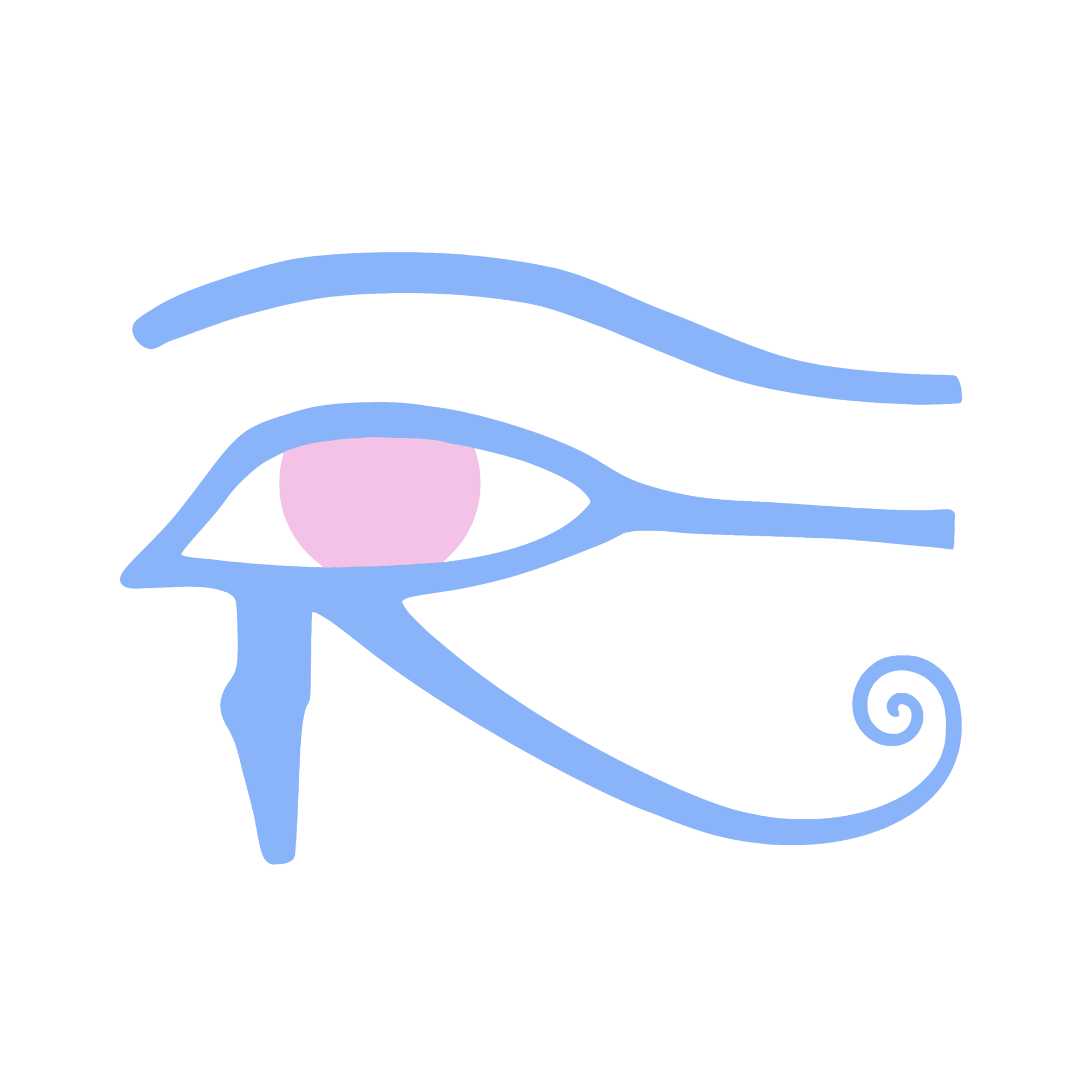Software
The Nile River’s software management allows for a simpler, more cohesive software management experience. It is designed to provide one singular, centralized space for software installation, no matter the native package manager being used.
Software installation
Add software to your system.
river fetch <package>- Install the given<package>
Software removal
Remove software from your system.
river remove <package>- Remove the given<package>
Misc Information
-
The NILE will automatically detect what type of package you are trying to install/remove. If it detects an Osiris package, it will use the Osiris Package Management System. Otherwise, it will default to the system’s native package manager.
-
If you are on an Arch Linux based distribution with
yayinstalled, append-aurto the very end of the command to install/remove AUR packages.